519th,existHuawei's full-scene new product launch conferencesuperior,Huawei Mate family welcomes a new member—Huawei MateView Monitor,Huawei Mate monitors include two,A wireless primary color monitor for professionals Huawei MateView,Another one is a game expert、Huawei MateView GT curved screen display for immersive audio and video entertainment users。This article mainly revolves around Huawei MateView monitor for evaluation and experience。
From Mate phone to Mate tablet,Go to Mate notebook、monitor,Today, Huawei Mate has become synonymous with ultimate technology and innovation,The reliability of the “Mate” brand symbol、major、High-end image has been deeply rooted in people's hearts。Huawei MateView Monitor,It is a professional display device built with the support of the "Mate" brand spirit,It continues Huawei's full-scene interconnection gene,It has a minimalist and thin appearance design、High-color quasi-primary color display 4K + Super large screen、Smart Bar Touch Interaction、Intelligent wireless connection, etc.。
In the field of display industry,Huawei is a new player,But Huawei has a great momentum that it will make a big splash if it doesn't make a sound,Huawei MateView Release,Not only gives consumers more choices,To a certain extent, it has also promoted the accelerated competition in the display industry.。
Compared with traditional display products on the market,Huawei MateView's design is closer to the all-in-one model,The whole machine adopts the minimalist to thin design concept,The first impression I give is that the degree of integration is very high。


From the positive perspective,3 installed on Huawei MateView:2 Ratio 4K + The resolution large screen is particularly eye-catching,This screen size is 28.2 inches,The resolution reaches 3840×2560,Very delicate appearance,At the same time, it has adopted 3:2Display ratio,Therefore, the height is higher than that of traditional 4K displays (3840*2160),The display area is also larger。
Huawei MateView's screen-to-body ratio is amazing,94%,Only 6mm on the left and right sides,The lower border is slightly wider,But it's only 9.3mm,The view of Huawei MateView after the screen is turned on is very shocking,Looking around, it's basically all screens。also,The display is wrapped in a circle of aluminum alloy frames,The surface of the border has also been polished,Give the overall delicate sand feeling,Detail processing is not slackened at all。
Huawei MateView magnetic suction rear case (monitor back cover),Compared with the traditional snap-on design,Magnetic sucking takes up less space,The structure is simpler。Simultaneously,Huawei also stripped the display chip from the display,Therefore, the back of the screen of Huawei MateView is very flat,The thinnest part of the screen is only 9.3mm,The thickest part is less than 13mm,Very light and thin in appearance,There is no exposed screw,Very high degree of integration,Not to mention a monitor,This design is more like a large flat plate placed on a bracket。



Connection part of the monitor and bracket,Huawei adopts a solution called "separated lifting line structure",Although the name is very confusing,But this design is still memorable,Simple understanding,The connecting part of the screen and the bracket (at the shaft) is fixed by a universal ball-like device,Very clever design,Comfortable damping,A finger can enable the pitch operation of the monitor。
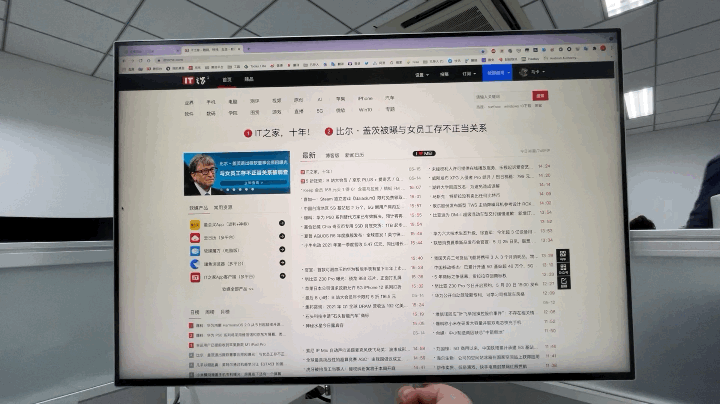
A built-in slide rail above the Huawei MateView bracket,Also supports lifting operation,Considering that Huawei MateView's display chip and motherboard are all located inside the bracket (the screen and motherboard are designed separately),The design is still very difficult。There is a Huawei sharing sensing area on the base,Used for one-touch screen projection operation of Huawei mobile phones。
The lower part of the bracket is the monitor sound output hole,Consisting of 5920 array circular holes,It also serves as an air inlet,Can effectively reduce body temperature。Inside the sound hole,Has two high power (rated power 5W,Maximum power up to 8W) full-range speaker,Has 28cc independent large sound cavity,Official data shows that the weighted loudness of these two speakers reaches 75dB,Actual loudness 78dB。



Judging from the actual experience,Huawei MateView's speaker effect is still outstanding,One of the things that gives people is that they are not boring,Very transparent,High pitch shocking、deep bass,And the sound field is very strong,The sound seemed to be coming from all directions。Huawei MateView also has a built-in dual microphone,Through sound optimization algorithm,The sound pickup distance can reach 4 meters。
interface,Huawei MateView provides 1 full-featured USB-C,2 Individual USB-A,1 個HDMI(HDMI2.0),A MiniDP (DP1.2),A 3.5mm headphone& Microphone two-in-one interface,This headset jack also supports Chinese Standard (OMTP) and International Standard (CTIA),Don't worry about headphone adaptation issues。


These interfaces are all located on the side and rear of the body bracket,Instead of at the bottom of the monitor,This means that the monitor is not required to be lifted when plugging in the socket,Very convenient。
also,Huawei MateView's USB-C also supports 65W reverse charging for laptops,That is to say,When you use Huawei MateView as the extension screen of your laptop (via USB-C),At this time, your laptop does not need to be connected to the power supply,Through a USB-C cable,Charging + screen expansion can be achieved at the same time。
Another point of explanation,When connecting to a notebook with Type-C,The monitor can be used as an extended Doc at this time,The USB port on the monitor can be used directly on the laptop,It is equivalent to adding several additional interfaces to the laptop,For those thin and light laptop users with very few body interfaces,Save the cost of additional purchase of Doc extensions。
show:MateView is Huawei's first high-end display product,Has 28.2 inches,Resolution reaches 3840×2560 4K + level,With 3:2 Show proportional advantages,Huawei MateView has 1.5 megapixels more than traditional 4K resolution displays。
And most of the market 16:9、16:10 Compared to the monitor,3:2 Proportional displays have inherent advantages in productivity,3:2 When the screen is in common office software such as Office,More content information can be displayed,For example, for photography enthusiasts,The proportion of photos taken by SLR cameras is usually 3:2,3:2 The screen can display pictures without black edges, etc.。

From the comparison picture above, you can see,Show the same page,3:2 The screen obviously needs to display more content information。
Although Huawei is not the first to use 3:2 Screen manufacturer,But will 3:2 The screen is carried forward,It's really Huawei。Recalling the notebook market a few years ago,The low-end products are basically all in the same color.、Low resolution、16:9 screen,After Huawei releases its MateBook digital series notebook products,With the rare high score and high color gamut 3 of the same level:2 Productivity screen,An instantaneous escalation battle in the notebook market,Huawei's own strength,Leading the revolution and upgrading of the entire notebook market。
It is clear,This time Huawei will succeed in the laptop market,Copy to monitor realm。Looking at the current monitors on the market,3:2 A few proportional displays,Whether it is an ordinary consumer or a professional office worker,It's hard to choose a product that you're satisfied with,Huawei MateView Release,It can be said that it gives the market more choices。
After talking about the screen ratio,Let's take a look at the display quality of Huawei MateView screen,The first is the parameter,Except for 4K + outside,This screen also has 98% DCI-P3 color gamut,Support sRGB,DCI-P3 and original mode three color modes。Brightness reached 500 nits,The screen uses 10bit color depth,10.7 billion colors,That is, the 1 billion color screens that have been popular in the mobile phone field this year。About the 1 billion color screen,Here is another simple science:
There is an important parameter information in the screen field - color depth,Color depth is the number of bits used to store the color of 1 pixel,It is what we often call "bits/pixel",Each pixel is red、green、 The composition of three colors of blue。
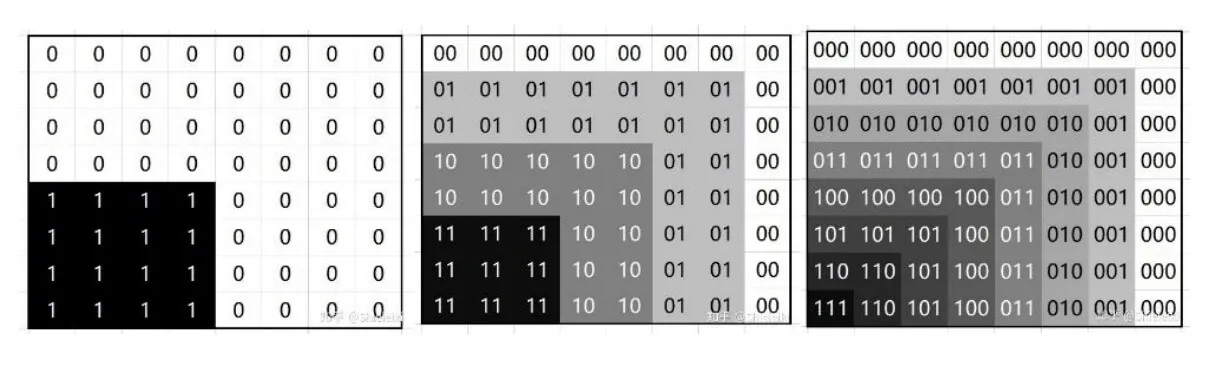
The more bits of data a pixel has,more numbers to distinguish colors,10bit screen,Each color point can display a color depth of 2 to the 10th power,1.07 billion colors,64 times that of an 8bit screen。10 The advantage of the billion-color screen is that,When displaying some colorful pictures,More natural transitions between colors,No color blemishes。
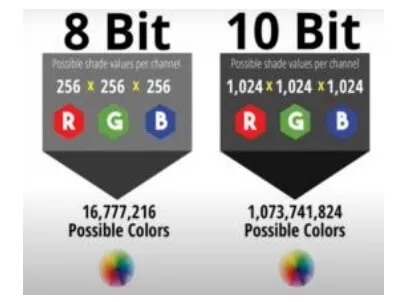
for example,When the 10bit and 8bit screen display the same sunset sample,If the proof is compressed,8The sky displayed on the bit screen has a high probability of fault phenomenon,Very bad look,But the 10bit screen can keep the sky as complete as possible、smooth。For engaging in photo editing、For professionals in the field of imaging,,10Bit screen is essential。
In terms of color accuracy,Huawei MateView in DCI-P3 color gamut,Color accuracy average △E<2,In sRGB color gamut,Color accuracy average △E<1,ΔE indicates color deviation,The smaller this value、The higher the color accuracy,The higher the ΔE value、The more distorted the screen color。usually,Professional displays can realize ΔE< 2,Therefore, the performance of Huawei MateView is fully in line with and beyond professional display standards。
certainly,We also conducted actual tests through Aiseli,First of all, the color sphere,In original color gamut mode,Huawei MateView's screen color gamut can reach 99.9% sRGB、86.1% Adobe RGB and 96.5% DCI P3 color gamut,This is reflected in many display devices that I have tested,Already in the first echelon。
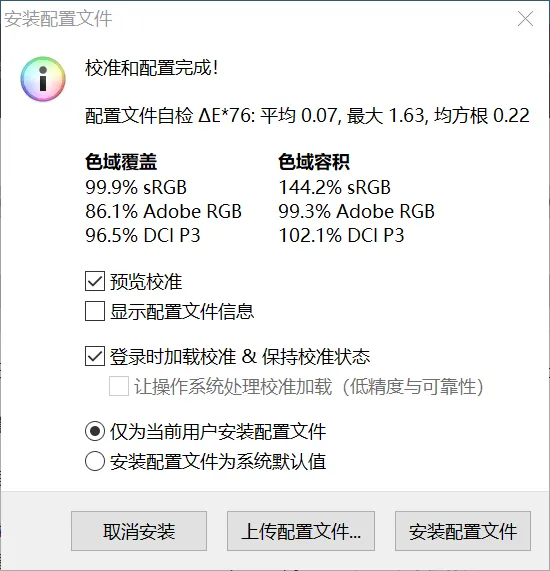
color standard,The average color deviation value of Huawei MateView screen is measured to be 0.36,The maximum deviation value is only 2.12,The visible color display is still very accurate。
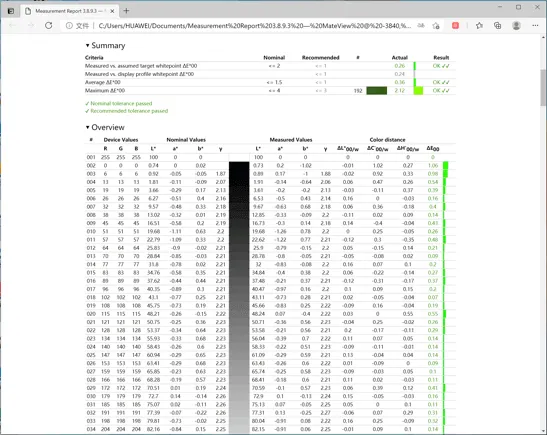
All color deviations are as follows:
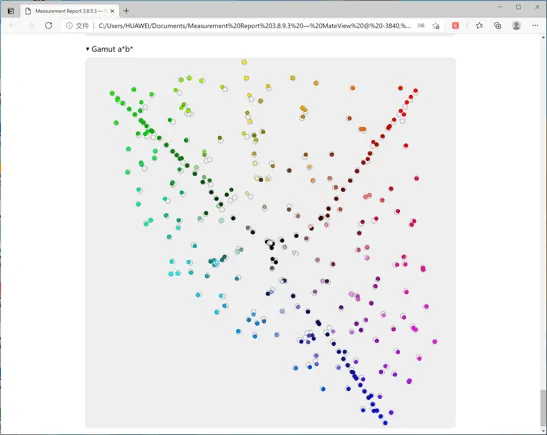
In sRGB mode,It is measured that the △E of Huawei MateView is only 0.18,The maximum value is only 1.2,Extremely performed,Basically in line with the official data。
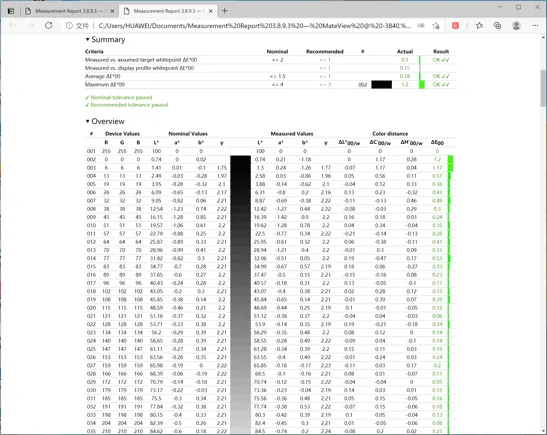
Observation through 256-level grayscale pictures,From the actual display effect,Huawei MateView can display the transition from white to black in a more delicate way。
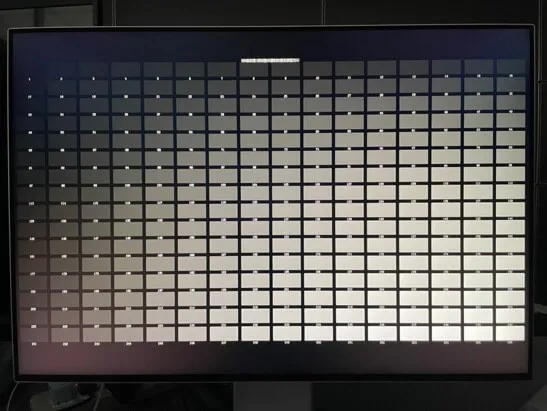
Huawei MateView has brightness of 500nits,VESA DisplayHDRTM is also supported 400 Professional certification,With 98% of the wide color gamut of DCI-P3,Some pictures with strong contrast of light and dark,It will show a very attractive tension。

interact:
Early monitor buttons were placed under or behind the body,This will make the monitor look cleaner,But it can be said that it is really hard to describe it,Want to set volume or screen color options,It's really a blind fuck,Not to mention complexity,It's easy to press the wrong key。For example, a simple requirement to adjust the volume or screen brightness,Often, multiple clicks are required,Enter the corresponding submenu to operate,It's still very troublesome to use。

Huawei MateView via swipe and touch,A smarter and easier to use solution,This interactive design, which Huawei officially calls "Smart Bar", is hidden in the center of the lower border of the screen,Black glue strips are used in the touch area,Slightly raised (the touch area is not visible on the front),Not only guarantees the integrity of the front body,It's easy to operate。
The OSD menu layout of Huawei MateView is also very clear,Eye protection mode、brightness、input source、Color sphere、Several commonly used functions such as settings are placed in the first level menu,Slide left and right to choose。
The operation logic of Smart Bar is relatively simple,Click Smart Bar,Call out the OSD menu,Swipe left and right to select the corresponding function options,Click OK again,Double-click to return。
For example, I need to adjust the volume,In any state,Slide the touch area at the bottom directly,You can quickly set the corresponding volume。For example, adjust the brightness of the screen,Move your fingers a few times,The operation can be completed in a few seconds。

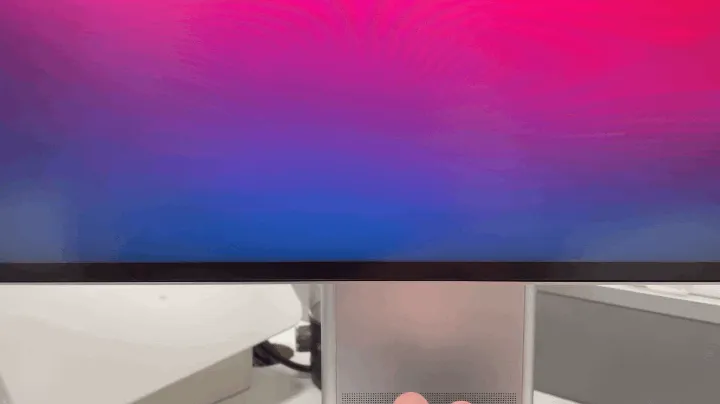

In default state (the device has not been connected to the PC yet、Notebooks, etc.,As shown below),There are three options below,The input sources are、Screen projection guide、set up。

Huawei MateView's input source provides wireless、HDMI、USB-C、MiniDP Options,In any state where Huawei MateView is powered on,You can use Smart Bar,Quickly switch input sources。
Screen projection guide provides wireless screen projection、Computer screen projection、Four modules: wired screen projection and user guide,Each module will be described in detail for screen projection operation。
In settings,It provides bound devices、Bluetooth、Wireless network、System and updates,in,Bluetooth is used to connect to Bluetooth mouse、Keyboard and other devices,Wireless network requires Huawei phone to be bound and connected to WiFi。
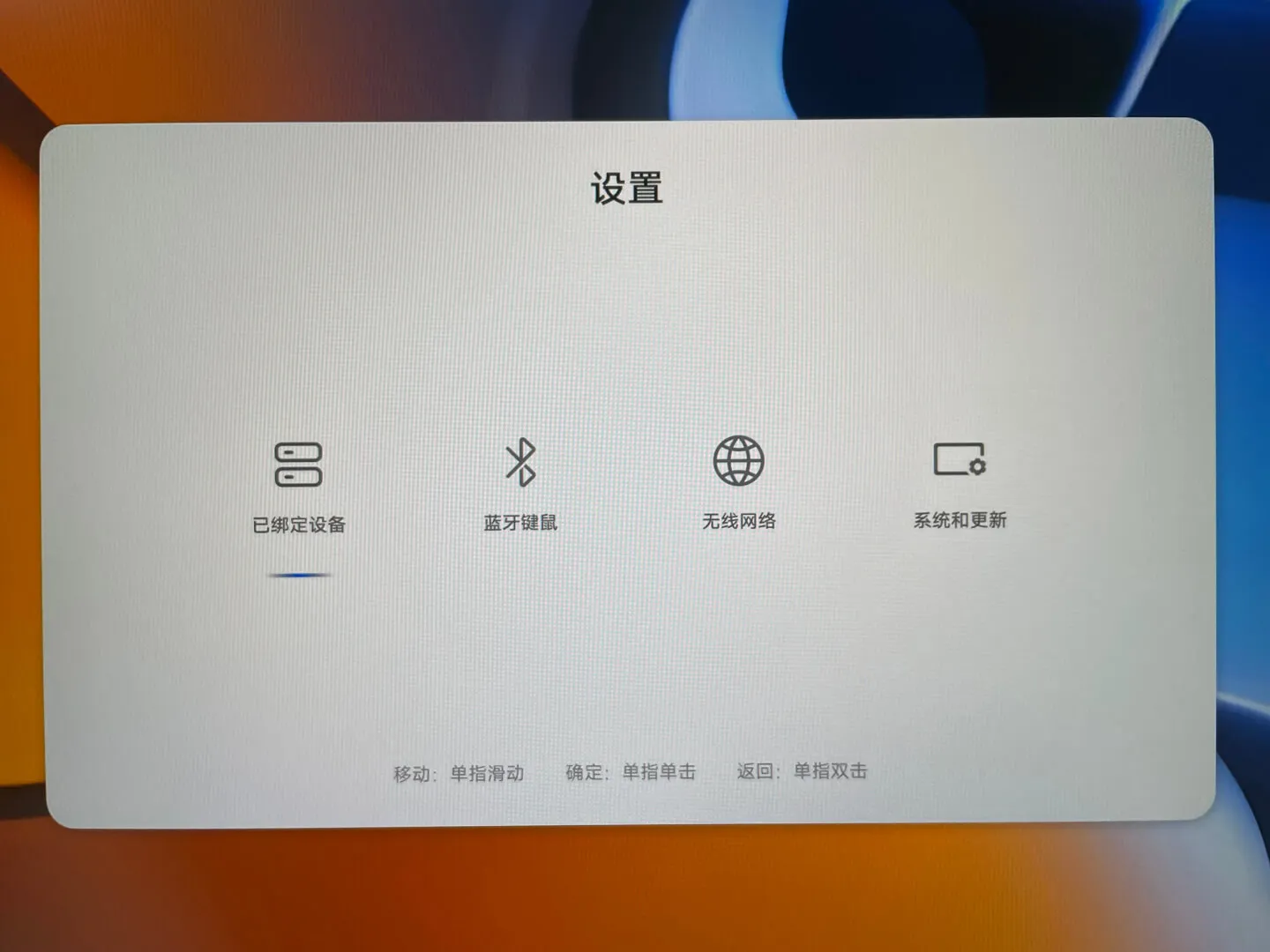
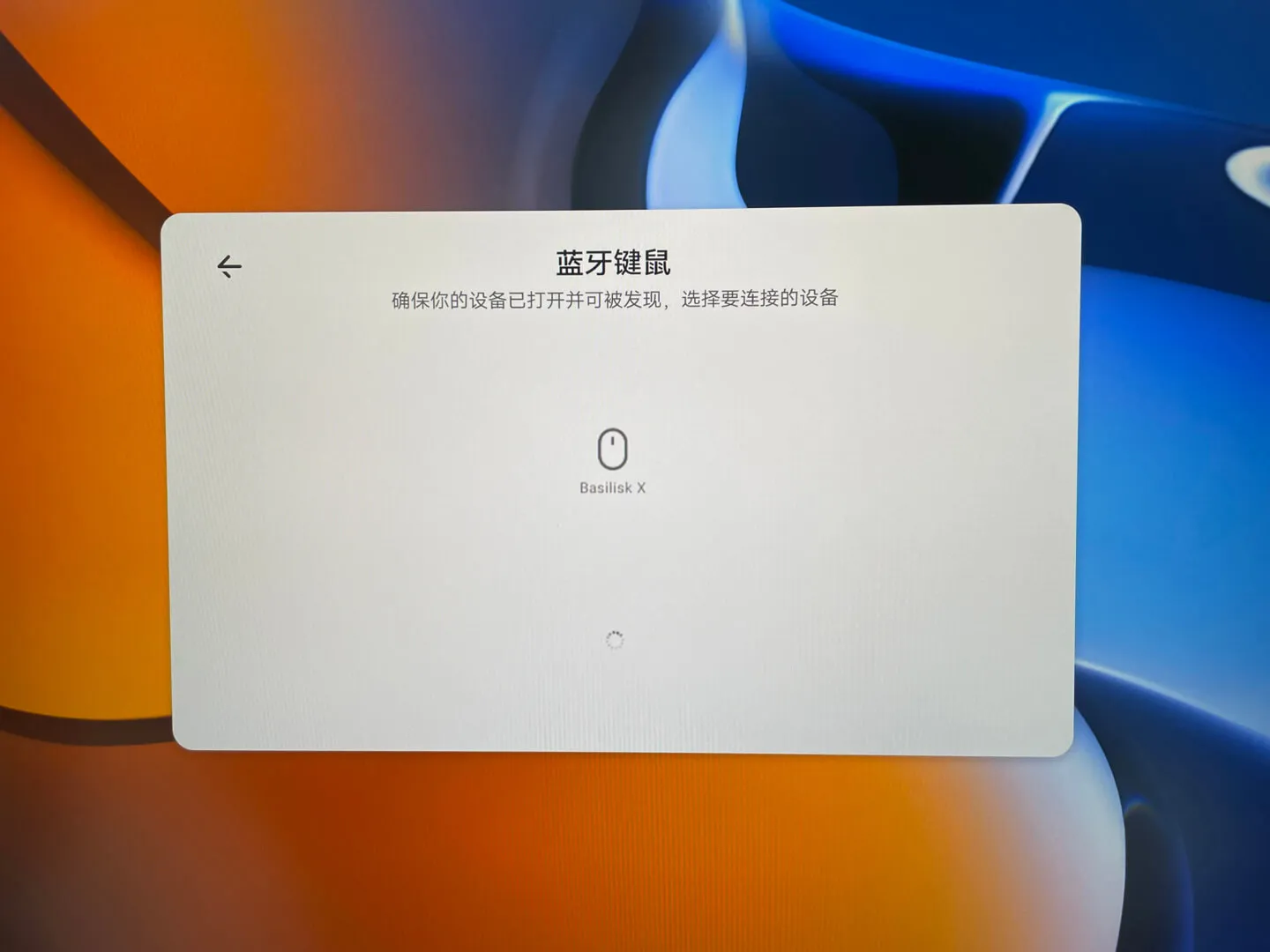
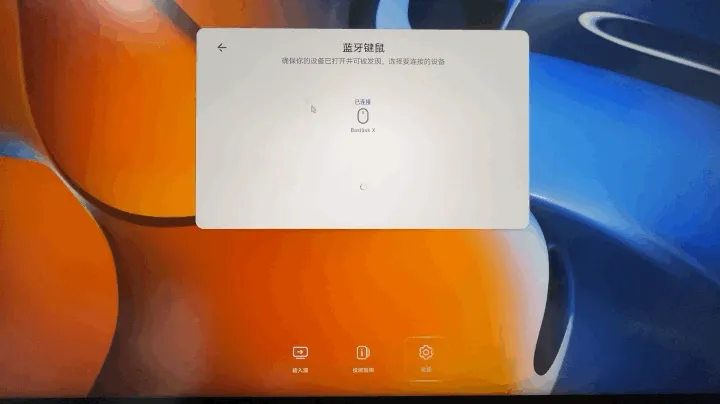
Here is an additional explanation of wireless Bluetooth usage,Huawei MateView supports connecting Bluetooth mouse and keyboard,Someone may ask,What is the use of connecting a monitor to a mouse? actually,After Huawei MateView is connected to Bluetooth mouse,First of all, the mouse can replace the touch control of the Smart Bar,Convenient and quick setting of relevant parameters of the monitor、Input source, etc.。
Second,It's also the most important,Keyboard and mouse can reversely control all input devices by simply connecting to Huawei MateView monitor,For example, a notebook、flat、Mobile phone, etc.。Simple understanding,After your Huawei MateView monitor is connected to the mouse,The monitor is also connected to the laptop,At this time, the keyboard and mouse can be used directly to control the notebook,No additional switching required,Very convenient。
The same applies to the USB port on the Huawei MateView bracket,If you don't have a Bluetooth mouse,Only traditional wired or 2.4Ghz wireless mouse,Plug the receiver into the USB port of the monitor,Also used to control monitors and expand notebooks。
Screen projection and multi-screen interconnection:As a new member of the Huawei Mate family,Huawei MateView supports Huawei tablets、cell phone、Wireless screen projection for laptops and other products,Take Huawei mobile phone as an example,Touch the Huawei Share Sensing Area at the bottom of the monitor,The screen can be projected directly onto the monitor。

The connection between PC and Huawei MateView monitor is very rich,First you can connect via USB-C,At this time, the Huawei MateView monitor will be used as the extended screen of your laptop,At the same time, with the help of USB-C cable,It can also help recharge your laptop,No additional power supply required for laptop。
You can also use PC to project wirelessly to Huawei MateView,Including copying、Extended modes。
Emphasize one thing,Regardless of Huawei MateView, it is connected to the PC via USB-C.,Or connect to the phone via wireless、flat,By Smart Bar,You can quickly switch input sources。

Summarize:
Huawei MateView monitor is a very mature product,It continues the Mate series innovation、Excellent DNA of the ultimate experience,Introducing the full-scene smart experience to the display field,and brought many different experiences。From a monitor perspective,It has professional and outstanding performance,4K+、3:2 The large display ratio screen is extremely friendly to content producers。
on the other hand,Huawei MateView also further emphasizes the "wireless" experience,Breaking the fixed thinking that traditional displays must be "wired",mobile phone screen、PC expansion further enriches Huawei's all-scenario smart experience。Huawei MateView left a deep impression on me,This is the new efficient productivity tool。
In the author's opinion,Huawei enters a field,They all enter the game as a subversive,Not a copy of the rules,Instead, have your own ideas and put them into practice,Bringing different experiences and innovations to consumers,Not just a cell phone,Including tablets、notebook、Smart screen、Smart wearable products are like this。HuaweiMateView,It is a display product driven by this Huawei-style innovation model。