Lenovo ThinkPad X1 Fold is the world's first foldable PC,It comes with a stunning flexible OLED display,A very beautiful leather notebook。
Actually,The body of this new foldable laptop is exquisitely crafted,Impressive display,The keyboard and stylus accessories are pretty good too。
but,Like most first generation products,Lenovo ThinkPad X1 Fold also has some areas for improvement。Maybe,Its biggest disadvantage (besides the price) is that its battery life is too poor,There are also mediocre performance and frustrating software bugs,It is still difficult to use this flexible 2-in-1 device as our daily equipment。
Then,Let's talk about the price again,Lenovo ThinkPad X1 Fold is priced at $2,500 without any accessories。This is self-evident - ThinkPad X1 Fold is for those” Geek” and eager early adopters prepared。For others,The old editor advises everyone to save some money to buy another better 2-in-1 laptop。

Lenovo ThinkPad X1 Fold Price and Configuration
Needless to say,The Lenovo ThinkPad X1 Fold is very expensive,Its entry-level price is up to $2,500,Equipped with Intel Core i5-L16G7 processor、8GB of memory and 256GB SSD。
If it costs $2749,You can get the configuration bundled with the Mod Pen (stylus) and the Fold Mini Bluetooth keyboard。Spend another $50,You can upgrade to the model we reviewed,It runs Windows 10 Pro operating system instead of Windows 10 Home Operating System。
Another only upgrade is to extend storage,512A GB SSD priced at $2899,And the 1TB model costs $3,099。
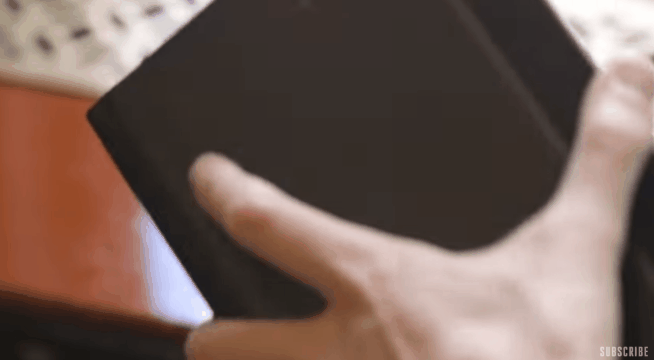

Lenovo ThinkPad X1 Fold appearance design
Use a notebook during the day,Use a tablet at night。Lenovo ThinkPad X1 Fold looks like an item from a luxury stationery store,Open the lid,Your eyes will be instantly attracted by a gorgeous 13-inch flexible OLED display。
If you ever owned a beautiful notebook—maybe Moleskine or Leuchtturm—then you know how satisfied you are with them.。Think of those gorgeous leathers in those magazines,Then combine it with the glass back shell and magnesium alloy frame,It's the folding appearance of ThinkPadX1。
Lenovo ThinkPad X1 Fold has a familiar ThinkPad X1 logo printed on the leather cover,But lack of luminous”i”,On the front is a thin piece of glass。When Lenovo ThinkPad X1 Fold is turned on,Leather extending from the spine covers the smooth surface,Black glass is a clever design element,It adds a sense of class to the tablet when it is turned off,So you can enjoy the full leather feel in tablet mode,This is a beautiful material combination,The workmanship is also first-class。
That is to say,When you turn on the Lenovo ThinkPad X1 Fold, you will see a flexible OLED display.。When expanded,The tablet is 13.3 inches,Equivalent to a typical portable laptop panel,The edges of the screen are thick borders,Can protect the display,And it's easy for you to grasp in tablet mode,Lenovo's soft touch rubber material for borders feels very good。

The back of the Lenovo ThinkPad X1 Fold is a stand,Runs diagonally along the back cover by a hinge。Use your fingers to pry open the gap between leather and metal to open the flip,A plush red felt will appear on the inside of the bracket。The bracket is hard enough to support the vertical and horizontal directions of the tablet,But foldability is a major issue。
I mean,Lenovo ThinkPad X1 Fold is not practical on any non-planar,The tablet will shake or stumble on your legs or on any uneven furniture,Like a sofa。Before,We also had the same problem with the Surface Pro series,Although these models have better balanced screens。
The best way to use the Lenovo ThinkPad X1 Fold on your lap is to place the keyboard on the lower half of the X1 Fold,The screen folds at a 90-degree angle,Similar to a flip-on laptop。The problem with this approach is that your screen space will be cut in half,And you need to rely on accessories that are too small。
Another issue I'm having with ThinkPad X1Fold is the area between the screen and the border,As well as the seams between the screen border and the external frame, dust will be easily hidden.。Those narrow places are hard to clean,My obsessive-compulsive personality is hard for me to ignore these dirt。
The main advantage of the Lenovo ThinkPad X1 Fold foldable display is that it reduces the footprint of the tablet,It has a height of 9.3 inches,Only 6.3 inches wide when folded,And when expanded it is 11.8 inches wide。
What are the disadvantages? Lenovo ThinkPad X1 Fold is very thick,It weighs 2.2 pounds in tablet mode,Thickness is 0.5 inches,It's already better than Apple's iPad Pro (12.9 inches) (11 x 8.4 x 0.2 inch,1.4 pound)、Microsoft Surface Pro 7 (11.5 x 7.9 x0.3 inches,1.7 lbs) and Dell XPS 13 (11.6 x 7.8 x0.6 inches,2.8 pound) thick。Close the laptop,Its body thickness is 1.1 inches,Go directly to the gaming laptop field。
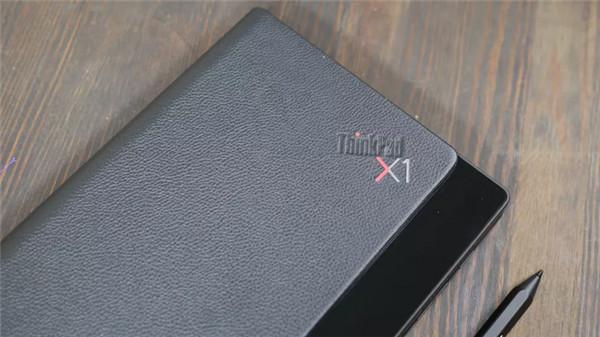
Lenovo ThinkPad X1 Fold Durability
The ThinkPad X1 Fold is not sloppy in its commitment to military-grade durability,Although it is the first generation,But it still withstands 12 MIL-STD-810G rated test。
in actual use,The old editor was impressed by the quality of workmanship of this foldable device,Especially after seeing other devices fail to fold the screen for the first time。When I turn the ThinkPad X1Fold on and off,It is silent—no squeaking sound、Cracking or other discomfort sounds,When the two halves are closed,Only sweet clicks。
Turning on this device will reflect the engineer's design philosophy - the mechanical device inside seems to be able to launch spacecraft。After testing six different designs,Lenovo launches a multi-link torque hinge mechanism,When you fold your computer,It can control pressure。ThinkPad X1Fold's carbon fiber reinforced board has passed” Extensive durability testing”,Can prevent permanent wrinkles or scratches on the screen,It ensures that the tablet can withstand severe knocks or even falls。
It is clear,Lenovo launched the world's first foldable PC, which is not only reliable,And it's very durable。If Samsung pays attention to details in its first-generation Galaxy Fold smartphone,Then the beginning of a foldable smartphone won't be so difficult。
Lenovo ThinkPad X1 Fold port
Lenovo ThinkPad X1 Fold has two USB-C ports,A bottom left edge located at the bottom of the front cover or when opened。Another USB port is located on the right edge of the lid,Toward the bottom,Or on the lower left edge of the tablet when it is opened horizontally and viewed。
Lenovo ThinkPad X1 Fold has an optional SIM slot on the right edge of the front cover,Located under the speaker grille。It's regrettable,Lenovo ThinkPad X1 Fold does not come with a headphone jack or SD card reader。


Lenovo ThinkPad X1 Fold Display
It's one thing to enjoy the gorgeous pictures of OLED TVs in the living room,Hold this amazing display technology in your palm,and interact with it through touch,This is another completely different experience。

We've tried the Lenovo ThinkPad X1 Fold for a week,I'm in it 13 inches 2048 x 1536 Everything I saw on the pixel flexible OLED display surprised me。Windows 10 icons and graphics burst out from the screen in bright colors,The text appears clear and sharp even if it is enlarged。
Now,Let's talk about folds。It does exist,Otherwise the plastic will fold permanently。but,The OLED screen remains perfectly flat thanks to the multi-link hinge,Very fine crease,So much so that when the pixels below are illuminated,I've never noticed。Let ThinkPad X1 Fold go to sleep,You will find two lines extending vertically up to the screen,They fold at the spine。
Whether there are creases or not,The screens of ThinkPad X1 Fold are absolutely fascinating。What's more troublesome than any crease is the finish of the panel,Plastic will flash under any light source,So even though it gets bright,Unparalleled contrast,But using ThinkPad X1Fold under sun folding is not ideal。Although I can still see beautiful colors,The web page is still clear,But the reflection on the screen is very annoying。
According to our colorimeter,The display of the ThinkPad X1 Fold covers 104% of the DCI-P3 color gamut,Compared to XPS 13 (81%)、Surface Pro 7(69%)、The iPad Pro (87%) and similar products (86%) have more colorful panels。
Despite this gorgeous,But the brightness of the OLED display of ThinkPad X1 Fold is not very high,Only 301 nits。in comparison,XPS 13 (469 nits)、Both iPad Pro (559 nits) and Surface Pro 7 (395 nits) outperform the ThinkPad X1 Fold。

Lenovo ThinkPad X1 Fold Audio
Lenovo ThinkPad X1 Fold's dual speakers are on the front cover,or on the left edge when opened horizontally,They sound good,But I hope the next model will come with a pair of opposite four speaker settings。
When ThinkPad X1 Fold was used to listen to football commentary,It performed very well,But when jumping to your favorite tune,You will need a Bluetooth speaker。While listening to Ben Howard's live performance of "Empty Corridors",ThinkPad X1Fold's performance is not ideal,The choice of vocals and acoustic guitars is easy,But when the vocals overlap with the instrument,It creates an annoying sense of blur。

Lenovo ThinkPad X1 Fold keyboard and trackpad
I can't accept the keyboard on the screen,Luckily,Lenovo designed a model for ThinkPad X1 Fold called”Fold Mini Keyboard” Custom keyboard,It contains many advantages and disadvantages,But overall,It is a very practical accessory,There are only some details that need further adjustment。
Let's start with the advantages,Fold MiniKeyboard can transform the ThinkPad X1 Fold into a laptop,A cleverly placed magnet keeps the keyboard suspended halfway through the screen,And when the system folds at a 90-degree angle,The other half acts as the main monitor。The ThinkPad X1 Fold's hinge is solid enough,You don't need to use a bracket to prevent partial drops of the display.。
also,The keyboard is well embedded in a folded tablet,The gap between the two monitors can be filled while performing wireless charging。When you want to use the full 13.3-inch display,You can remove the Fold Mini from the screen,and use it as a regular Bluetooth keyboard。The process of pairing the keyboard with the ThinkPad X1 Fold is easy,The buttons themselves have pleasant click feedback。

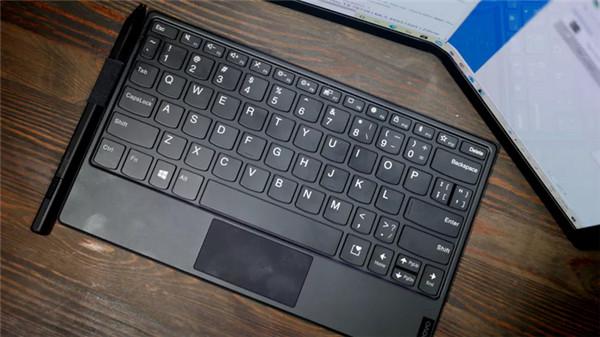
Let's talk about something not very good。The Fold MiniKeyboard keyboard is very small,If your hands are bigger,Will feel cramped。also,There are also some buttons with too small size on the Fold MiniKeyboard。and,As you expected,This keyboard has no backlight。What is even more unacceptable is,The Fold MiniKeyboard keyboard is sold separately,Priced at $299。For a tablet that has already sold for $2500,This is simply an offense to consumers。
Let’s talk about the Fold MiniKeyboard’s trackpad,It's cute,But not very practical,The area of this miniature rectangle can accommodate only two fingers,Therefore, in addition to moving the cursor,Any other operation is difficult to use。Although smooth、The soft touch material feels great,Even quick response,But it does not recognize any Windows 10 gesture。
ThinkPad X1 Fold Mod Pen Stylus
Another accessory customized for ThinkPad X1 Fold is the Mode Pen stylus,It is also sold separately。
Yes,Lenovo (unlike Samsung) implements stylus support on a flexible display。This pen is comfortable to hold,But I have some difficulty drawing straight lines in 3D drawing。
I don't know if I lack artistic talent or the flat screen is not perfect enough,one way or another,A painting of my breakfast donut and a cup of coffee,Uneven edges,The lines were distorted inadvertently。On the positive side,This pen using the Wacom protocol can keep up with my mobile,And support tilts of different line widths。
The Mode Pen has two buttons on the side of the stylus,Customization can be done in the Lenovo Pen Settings app。I keep the button at the bottom as a quick way to get the eraser (this is a tool I use often),And define the top button as an undo operation。


Remove the pen cap,You can see a USB-C charging port,Can be used for 250 minutes after 15 minutes of charging,Charge for 2 hours and can be used for one month。When you finish using the Mode Pen,A ring-shaped snap in the keyboard accessories becomes a practical storage point。
Lenovo ThinkPad X1 Fold Mode and Switcher
Lenovo believes that ThinkPad X1 Fold can not only replace tablets,It can also replace laptops。When the device is fully expanded,When the screen is flat,You can use ThinkPad X1Fold as a standard tablet。And if you are reading a book or multiple documents,You can bend the X1 Fold to create a pattern for both left and right screens。

certainly,To make the most of the flexible screen,You need a keyboard。The most obvious setting is in tablet mode,Support the ThinkPad X1 Fold on the bracket,The external keyboard is placed in front of it。
as mentioned before,The ThinkPad X1 Fold uses intelligent software and strategically place magnets to identify when the keyboard is placed on the top of the lower half of the screen。In this location,Content is pushed to the top screen,You can use ThinkPad X1Fold as a laptop。Emphasize again,This mode will reduce the available screen space by half,So it feels like using a netbook。
Lenovo’s custom-made Mode Switcher software is available to help you stay efficient in every mode,It works with Windows 10 The split screen function is similar,It just recognizes the folded part in the center of the screen,and treat each half as a separate display。Thus,You can put a window in the upper part,Another window is placed in the lower half,Or one is placed on the right,The other one is placed on the left。
in the actual test,The Mode Switcher software runs very well,When I start folding the display,I'll receive a prompt,Let me choose the layout I like。I'm using the camera app on the right,And apply it with Paint 3D on the left。When I rotate my tablet,The window has also been adjusted accordingly,3D Paint moved up,The camera application has been moved to the following。
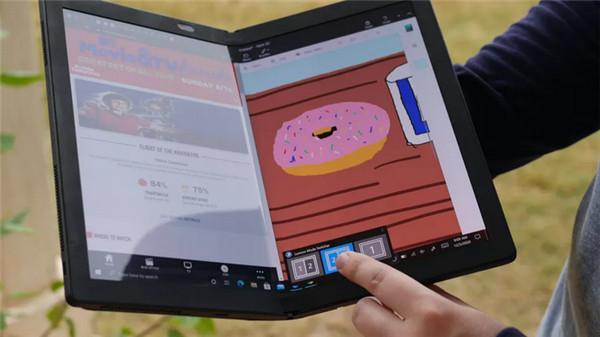
You don't need to bend the X1 Fold to use the Mode Switcher feature - clicking a small icon on the toolbar will bring up a prompt。
Lenovo ThinkPad X1 Fold Performance
You may ask,What is the Intel Core i5-L16G7 processor? As the most advanced model in the Intel Lakefield family,This chip is the smallest x86 processor。As a hybrid chip,It adopts a unique”Foveros 3D Stacking” technology,Two logic chips and two layers of DRAM can be stacked。In low-intensity tasks,Only a 10nm core is needed,And the four low-power cores work in the background,To improve efficiency。
What is the goal? Provides enough performance to run multiple applications with ThinkPad X1 Fold,But have to have an efficient chip to ensure the tablet can provide longer battery life。Actually,Core i5-L16G7 performs well in terms of performance,But it's very hard to endurance。
ThinkPad X1 Fold comes with 8GB of memory,It performed well in actual tests - the old editor loaded 24 Google Chrome tags,Two of them play Twitch videos,Another YouTube video。The tablet does not freeze or crash,Even when I run a lot of apps,Both graphics and text take some extra steps to achieve full rendering,But I'm very happy with its performance。
What's more annoying than some applications loading slower is Windows 10 Pro's dullness。Switching from portrait mode to landscape mode takes a full 3 seconds,I've found that the monitor occasionally defaults to portrait mode - even in horizontal direction。I've also noticed,When pulling the search bar or clicking the Start menu,Some screen flashes and occasional but annoying errors will occur。sometimes,I can't click on my app toolbar to exit or shrink it,Once,The Mode Switcher software places two applications I opened in a small window in the middle of the screen,Instead of putting them separately on both sides of the screen。I can't attribute all these errors to ThinkPad X1Fold,But they do make the overall experience very much less。
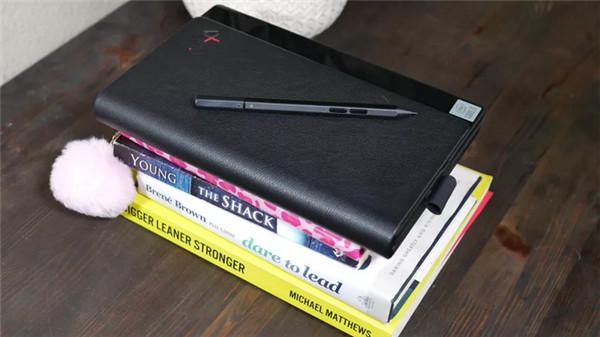
Although it's faster than previous Y-series CPUs we've tested in the past,But the Core i5-L16G7 CPU is not comparable to the U-series processors in today's top laptops or the A-series chips in Apple tablets。In Geekbench 5 Overall performance test,ThinkPad X1Fold scored 1794 points,Much lower than XPS13 (5254,Intel Core i7-1165G7)、Surface Pro 7(4443,Intel Core i5-1035G4)、iPad Pro(4720, A12Z) and average scores for similar products (4102)。
In our video transcoding test,ThinkPad X1 Fold takes 33 minutes and 31 seconds to convert 4K video to 1080p resolution,XPS 13 (18 minutes and 22 seconds) users can complete two tasks in almost the same time,The average value of similar products (17 minutes and 38 seconds) is even faster than that of Dell。It is worth mentioning that,Surface Pro 7 (32 minutes and 47 seconds) is also struggling with this benchmark。
Lenovo has a relatively fast 256GB SSD for the X1 Fold,It copied 5GB of multimedia files in 11 seconds at a speed of 444.6 megabytes per second。It's faster than the Surface Pro 7 (267.9 MBps,256GB SSD),But lag behind XPS 13 (729.3 MBps,512GB M.2 PCIeNVMe SSD) and average (810.4 MBps)。
LenovoThinkPad X1FoldGraphics Card
As you may have guessed,You definitely don't want to play any AAA games on ThinkPad X1 Fold,The application can run well on it,But players need a suitable gaming laptop or gaming console to play Cyberpunk 2077。
Lenovo ThinkPad X1 Fold can barely run Sid-Meier's "Civilization 6":CivilizationVI: Gathering Storm)(1080p,Medium settings),Its running speed is 9 frames per second。in comparison,Dell XPS13 can run the same game at 55 frames/second,This is much smoother than the average speed of 27 frames/second。
In our comprehensive benchmark,Lenovo ThinkPad X1 Fold scored 1184 points in the 3D Mark Fire Strike test,Well below the average of XPS 13 (2837) and high-end laptops (4120)。
Lenovo ThinkPad X1 Fold Battery Life
Speaking of battery life,There are many restrictive factors in Lenovo ThinkPad X1 Fold,Includes OLED display,Ultra thin、Compact form factor and complete Windows 10 Operating system, etc.。

so,When we learned that the Lenovo ThinkPad X1 Fold lasted 6 hours and 3 minutes in battery tests,I'm not surprised,Although I can't say I'm not disappointed。in comparison,Surface Pro 7 (7 hours 30 minutes)、iPad Pro (10 hours 16 minutes)、Dell XPS 13 (12 hours 39 minutes)。
Lenovo ThinkPad X1 Fold Camera
Lenovo ThinkPad X1 Fold does not have a rear camera,Only 5 megapixel cameras are used for selfies and video conferencing,Normal performance。In less than ideal light,Photos and videos look bad,When moving to a light environment,Things will improve a lot,The image color is also very good。


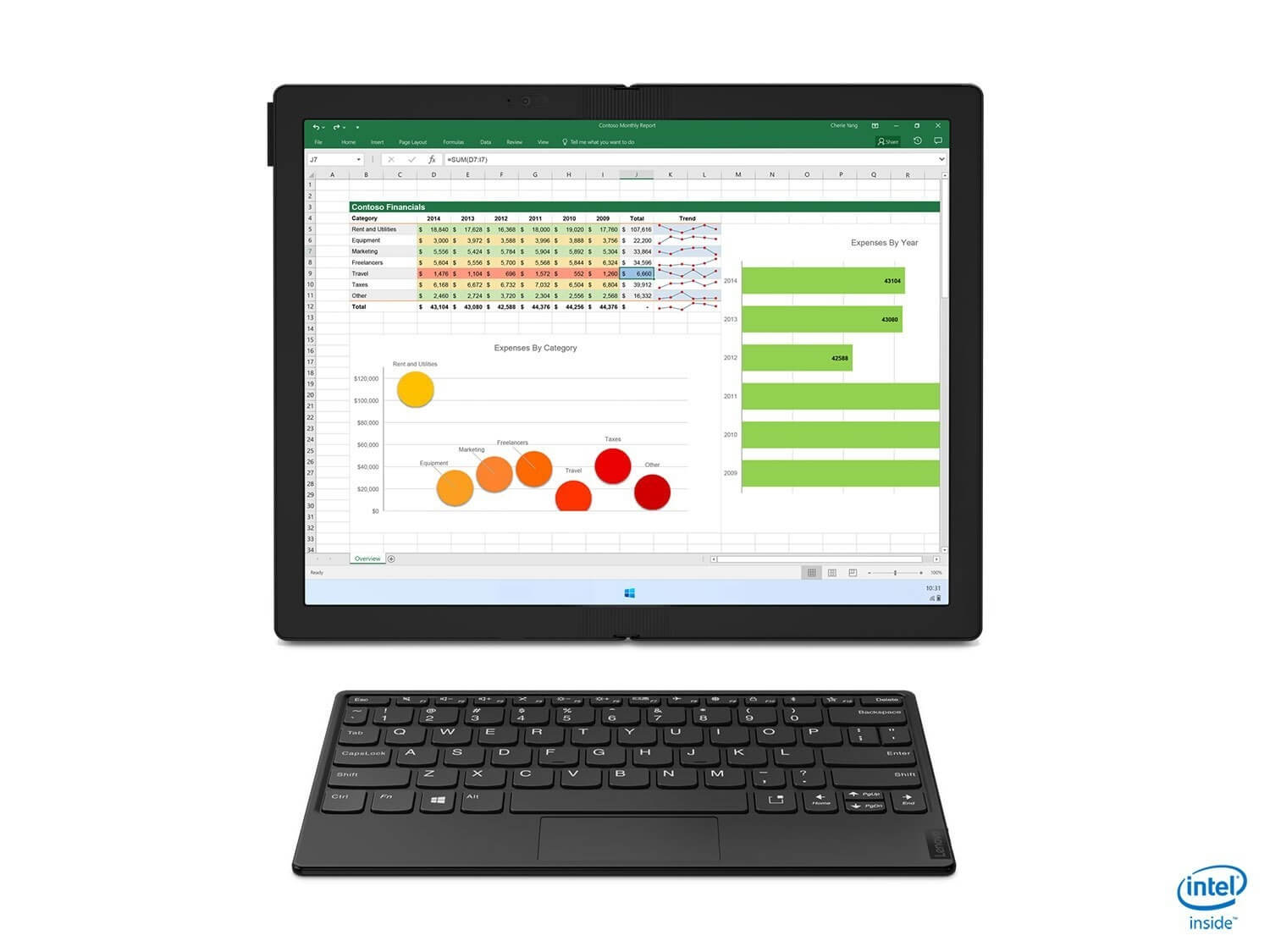


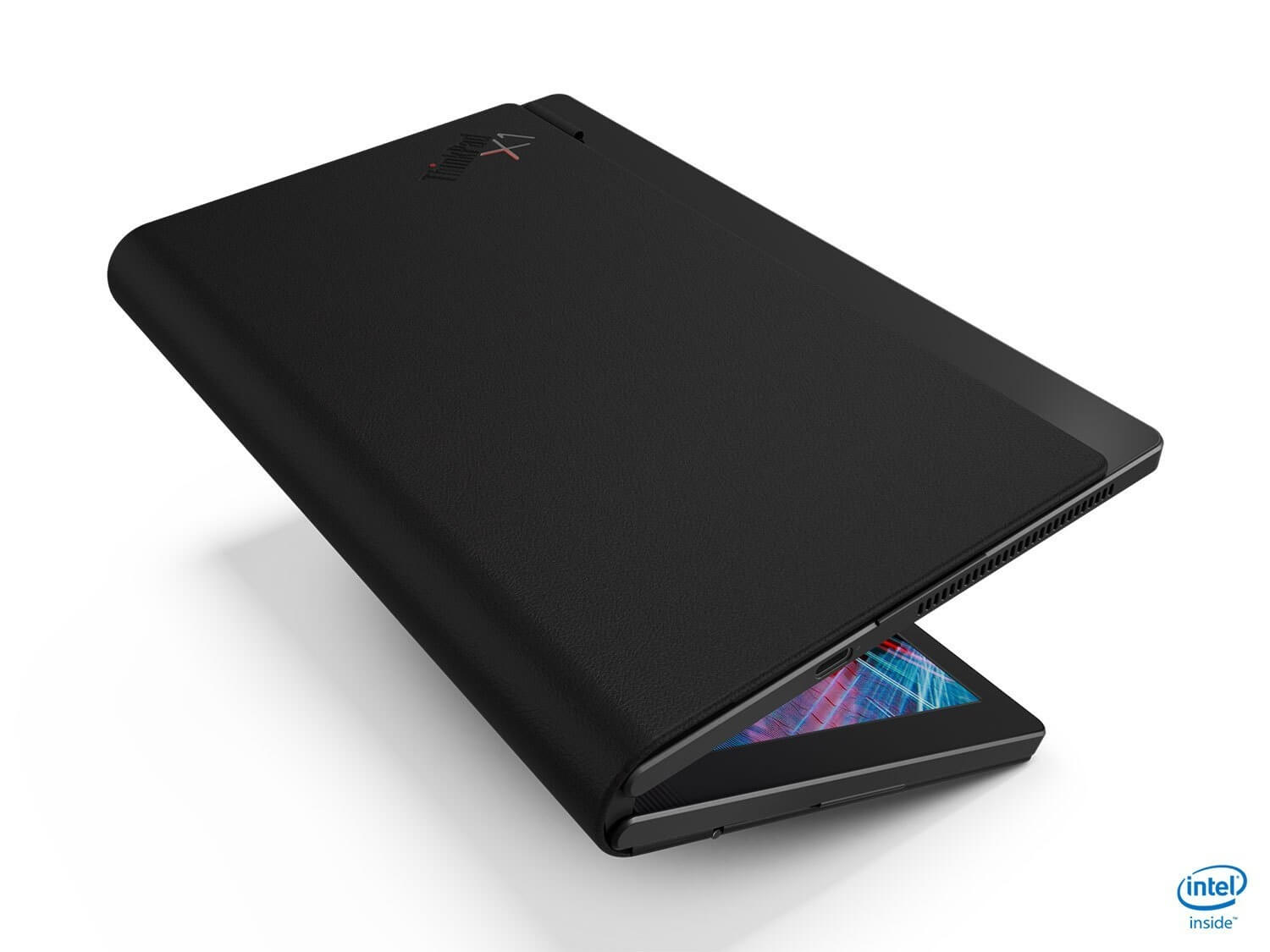
Lenovo ThinkPad X1 Fold summary
This is an indecisive product,I really like the ThinkPad X1 Fold:Its small size does not take up much space,The gorgeous OLED panel perfectly displays my favorite shows and movies。also,Excellent body quality from a mix of high-end materials,It also won warm applause for Lenovo。
but,Even though I like the ThinkPad X1Fold,But it's hard for me to recommend it to others。Though the ThinkPad X1 Fold is as good as a tablet,But I can't convince myself to spend $2,500 to buy a laptop with so many shortcomings。The ThinkPad X1Fold has 6 hours of battery life,This is a major flaw,Small software flaws hinder office efficiency,And the X1 Fold's performance won't compete with other laptops in this price range。
Speaking of price,The ThinkPad X1 Fold is very expensive。I don't blame Lenovo - it's the world's first generation of foldable laptops after all - but most customers won't accept asking prices of more than $2,500。
Combining the above factors,ThinkPad X1 Fold is not practical for most people。To be more precise,This is a product that allows you to show off at various meetings,But few people actually use this computer after buying it。
